Post by Griffin2448 on Aug 15, 2011 19:10:22 GMT -5
Hello and welcome, to a tutorial on how to use the Blueberry. I know some of you new members may not know what we admins mean when we talk about the Blueberry. Well, Blueberry is our nickname for our site's live chat. Don't ask us why we call it the Blueberry, because I can't remember. 
Well, its come to my attention that some of you may not know how to get in the live chat. Or you do know how, but you don't like talking with each other. Either way, I'm making this tutorial on how to access this site's live chat. And this tutorial includes pictures!
Either way, I'm making this tutorial on how to access this site's live chat. And this tutorial includes pictures!
Step One: Located the Board
So, unlike some Proboards forums, we use our own live chat because we found that the standard one that comes with each forum wasn't very good. So, when you have GEC opened to the homepage, find the 'General' category. The live chat is the first board in that category.
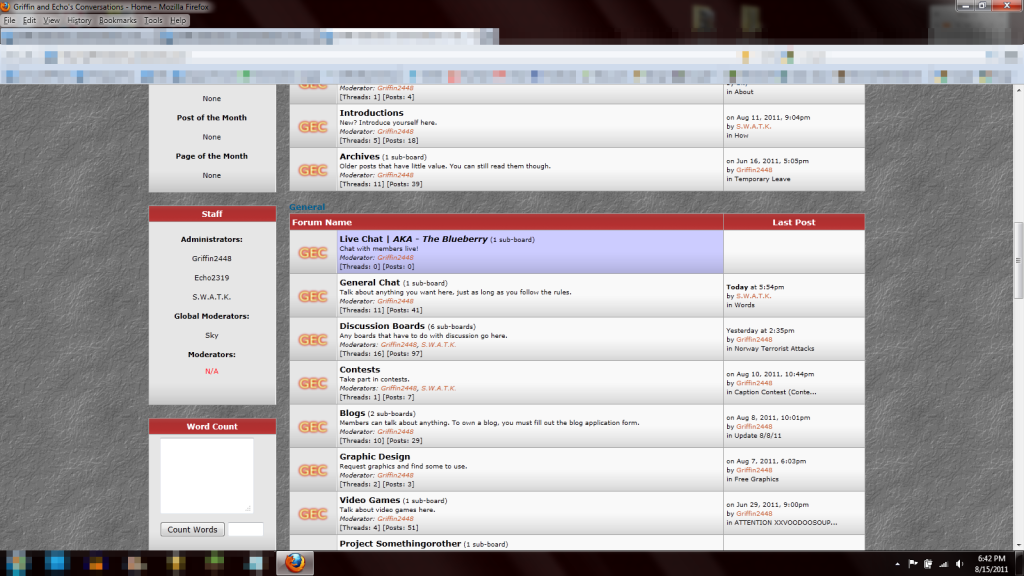
Step Two: Logging In
Guests are not allowed to enter the chat room. So you will need to login to the site in order to chat.
Step Three: Clicking on the board
After you login, you may now click the chat room board. There you will see another board. That is a security measure because before guests were able to get into the Blueberry.

Step Four: Selecting a Username
Once you've clicked that board, you'll be brought to this page. Here all you need to do is select a random name that you'll use while in the chat. This can be anything, but its recommended to use the username you use here at GEC.

Then all you do is click, 'Connect' and you're chatting with members live.
If there is any way you think I can improve upon this tutorial, please tell me here. If you have a question about anything else here on GEC, ask them here as well. ;D

Well, its come to my attention that some of you may not know how to get in the live chat. Or you do know how, but you don't like talking with each other.
 Either way, I'm making this tutorial on how to access this site's live chat. And this tutorial includes pictures!
Either way, I'm making this tutorial on how to access this site's live chat. And this tutorial includes pictures!Step One: Located the Board
So, unlike some Proboards forums, we use our own live chat because we found that the standard one that comes with each forum wasn't very good. So, when you have GEC opened to the homepage, find the 'General' category. The live chat is the first board in that category.
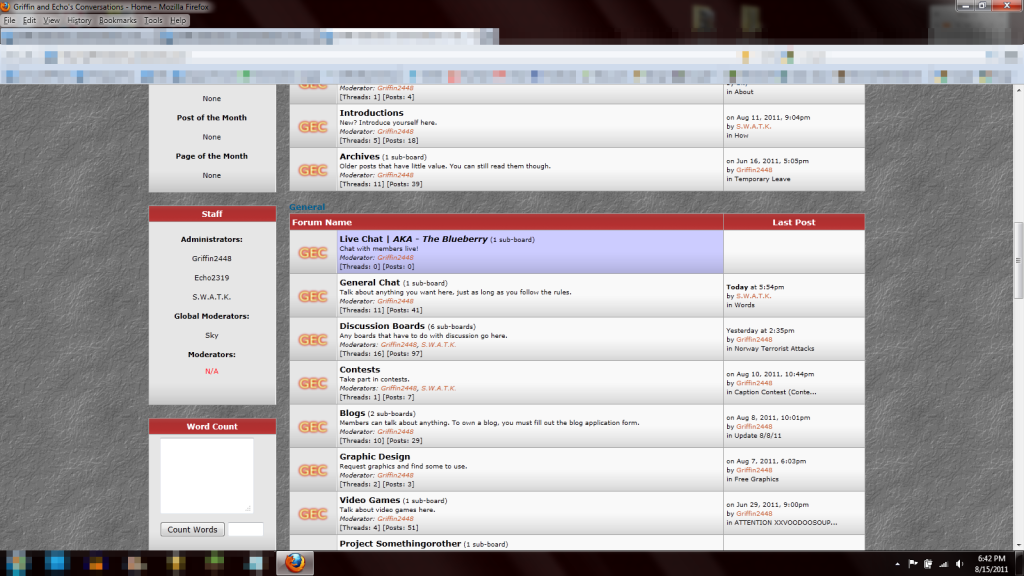
Step Two: Logging In
Guests are not allowed to enter the chat room. So you will need to login to the site in order to chat.
Step Three: Clicking on the board
After you login, you may now click the chat room board. There you will see another board. That is a security measure because before guests were able to get into the Blueberry.

Step Four: Selecting a Username
Once you've clicked that board, you'll be brought to this page. Here all you need to do is select a random name that you'll use while in the chat. This can be anything, but its recommended to use the username you use here at GEC.

Then all you do is click, 'Connect' and you're chatting with members live.

If there is any way you think I can improve upon this tutorial, please tell me here. If you have a question about anything else here on GEC, ask them here as well. ;D


